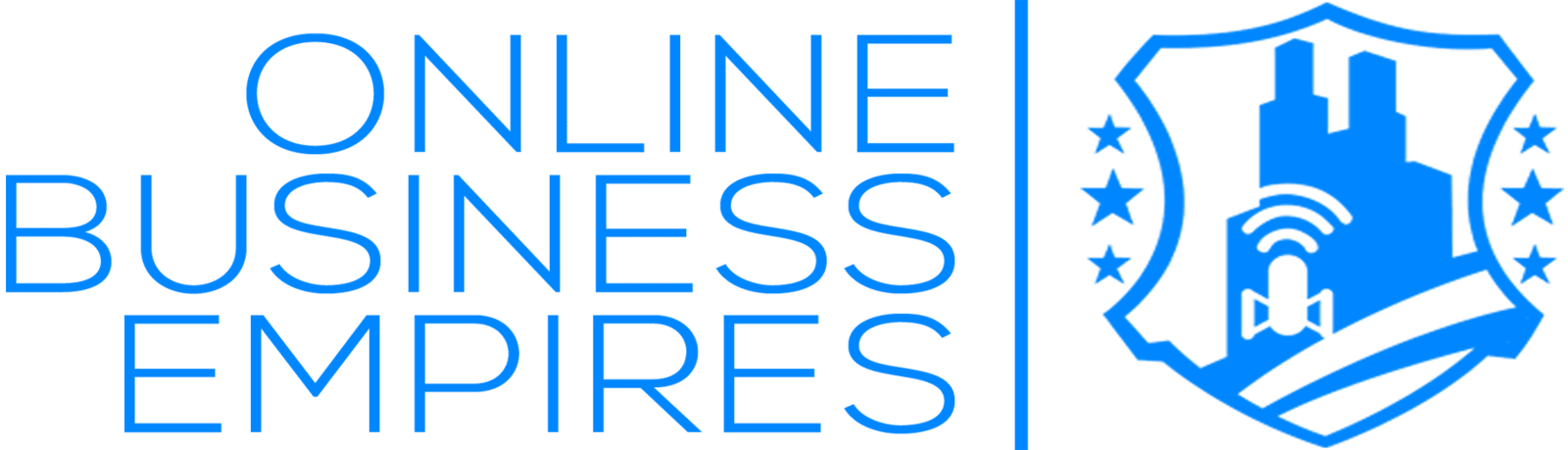Creating an Advanced Confirmation Process using Clickfunnels, Zoho Flow, and Twilio
If you're running an online business, it's important to have a system in place for managing and nurturing your leads. One effective way to do this is by setting up an advanced confirmation process using Clickfunnels, Zoho Flow, and Twilio.
Clickfunnels is a powerful tool for building marketing and sales funnels. It allows you to create landing pages, opt-in forms, and other key elements of your marketing funnel. Zoho Flow is a cloud-based automation platform that can help you streamline your business processes and reduce the need for manual work. Twilio is a communication platform that enables you to send and receive SMS and voice messages, as well as make and receive phone calls.
By combining these three tools, you can create a robust and effective confirmation process that helps you capture and nurture leads, improve the user experience, and ensure compliance with laws and regulations. Here's how to set it up:
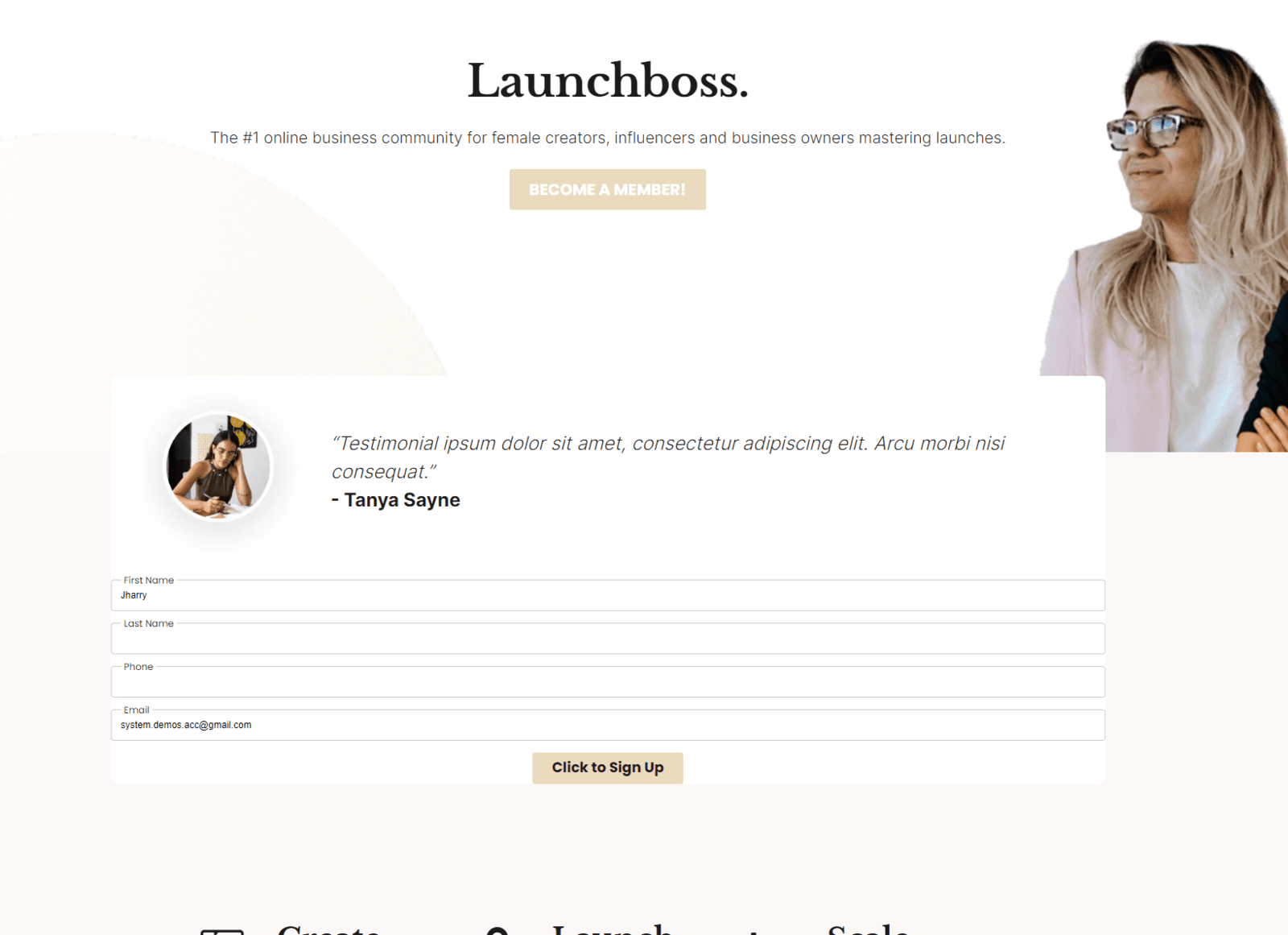
Set up a landing page in Clickfunnels: Create a landing page that invites users to opt-in to receive communications from your business. Use clear and compelling copy to explain the value of opting in, and make sure to include an opt-in form.
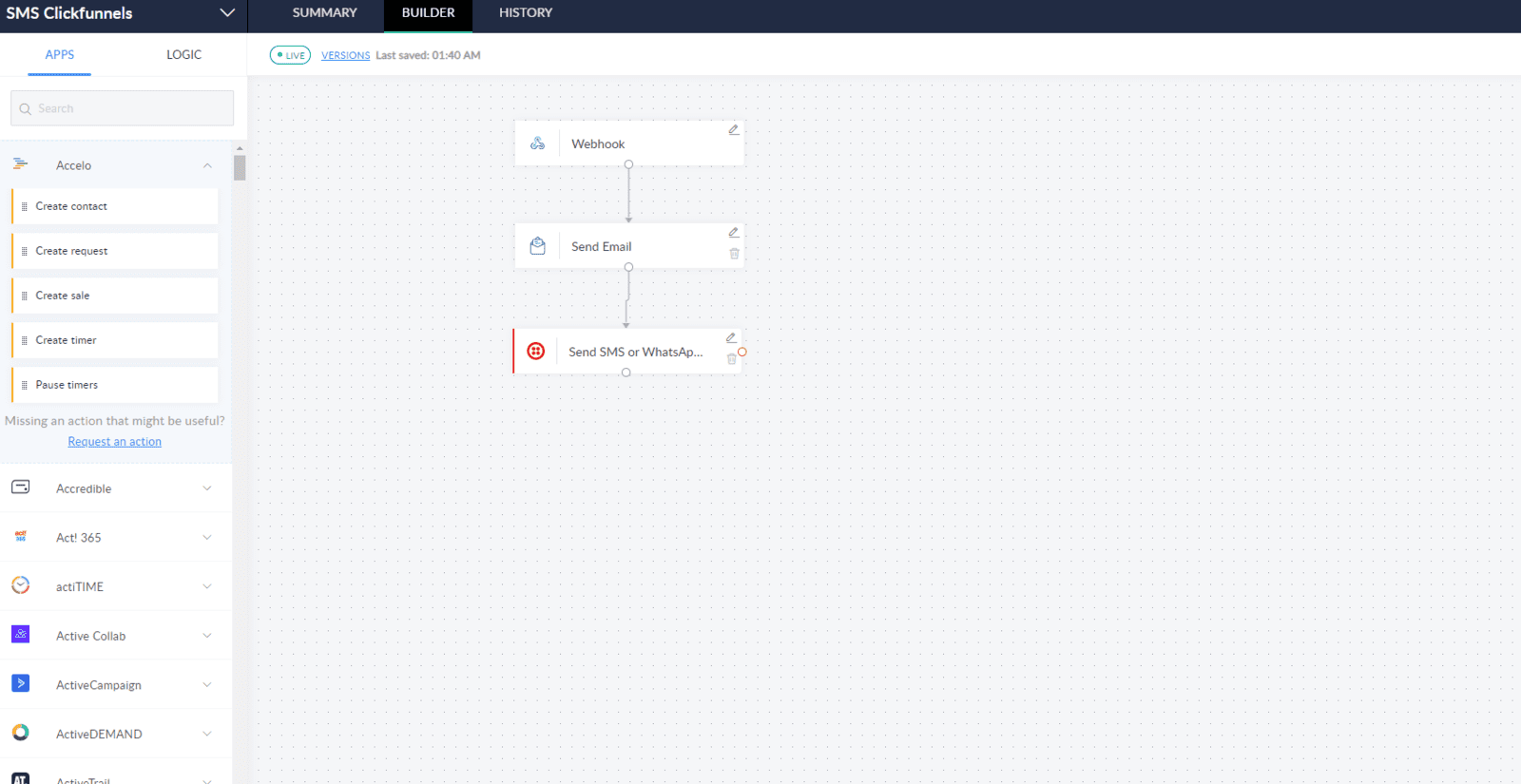
Connect Clickfunnels to Zoho Flow: Use Zoho Flow's integration with Clickfunnels to connect your landing page and opt-in form to your automation workflow. This will allow you to trigger actions based on user behavior, such as sending an email or SMS with a link to a form.
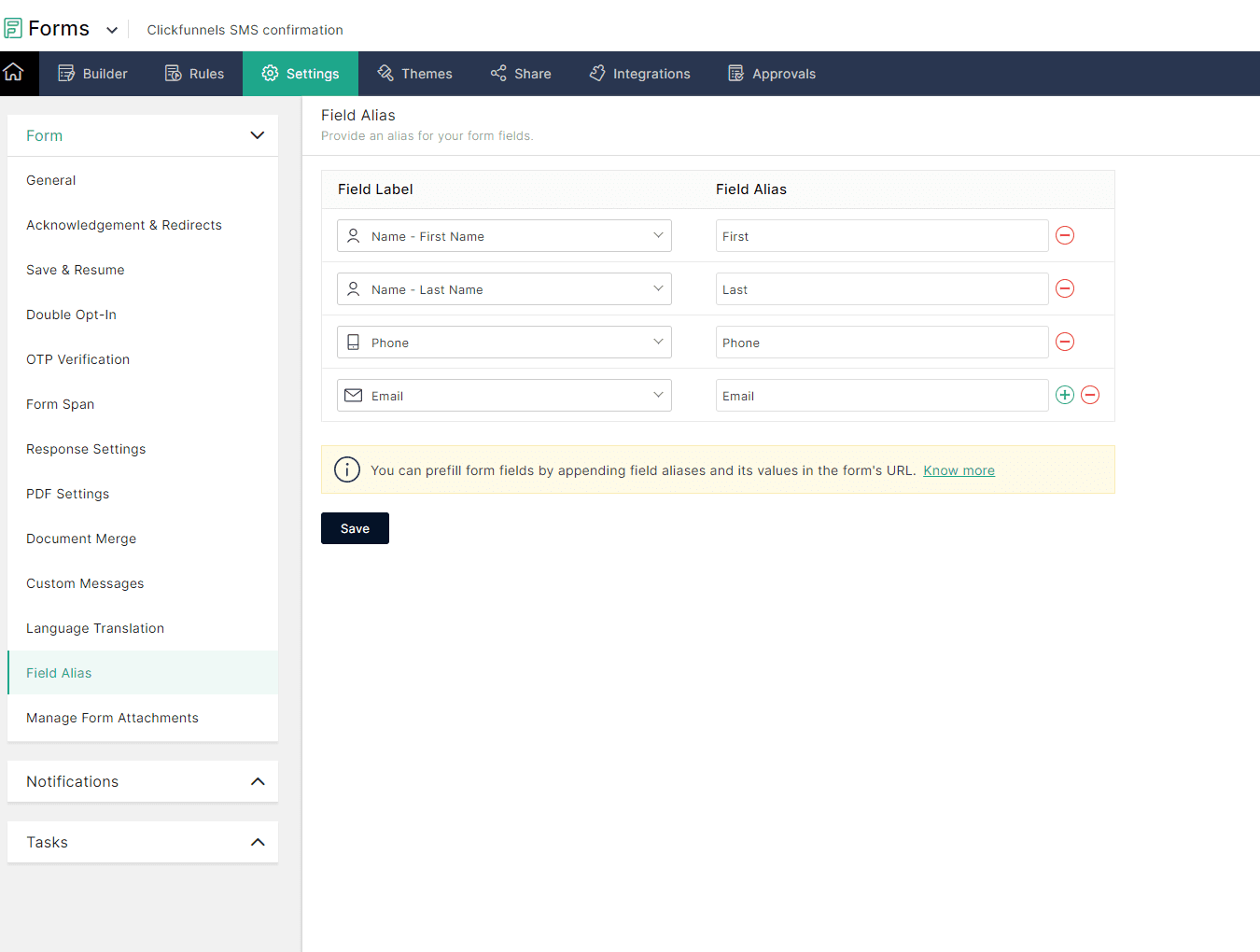
Create the form in Zoho Forms: Use Zoho Forms to create a form that gathers additional information from the user, such as their name, email address, and phone number. You can also use this form to ask the user to confirm their opt-in and customize their preferences.
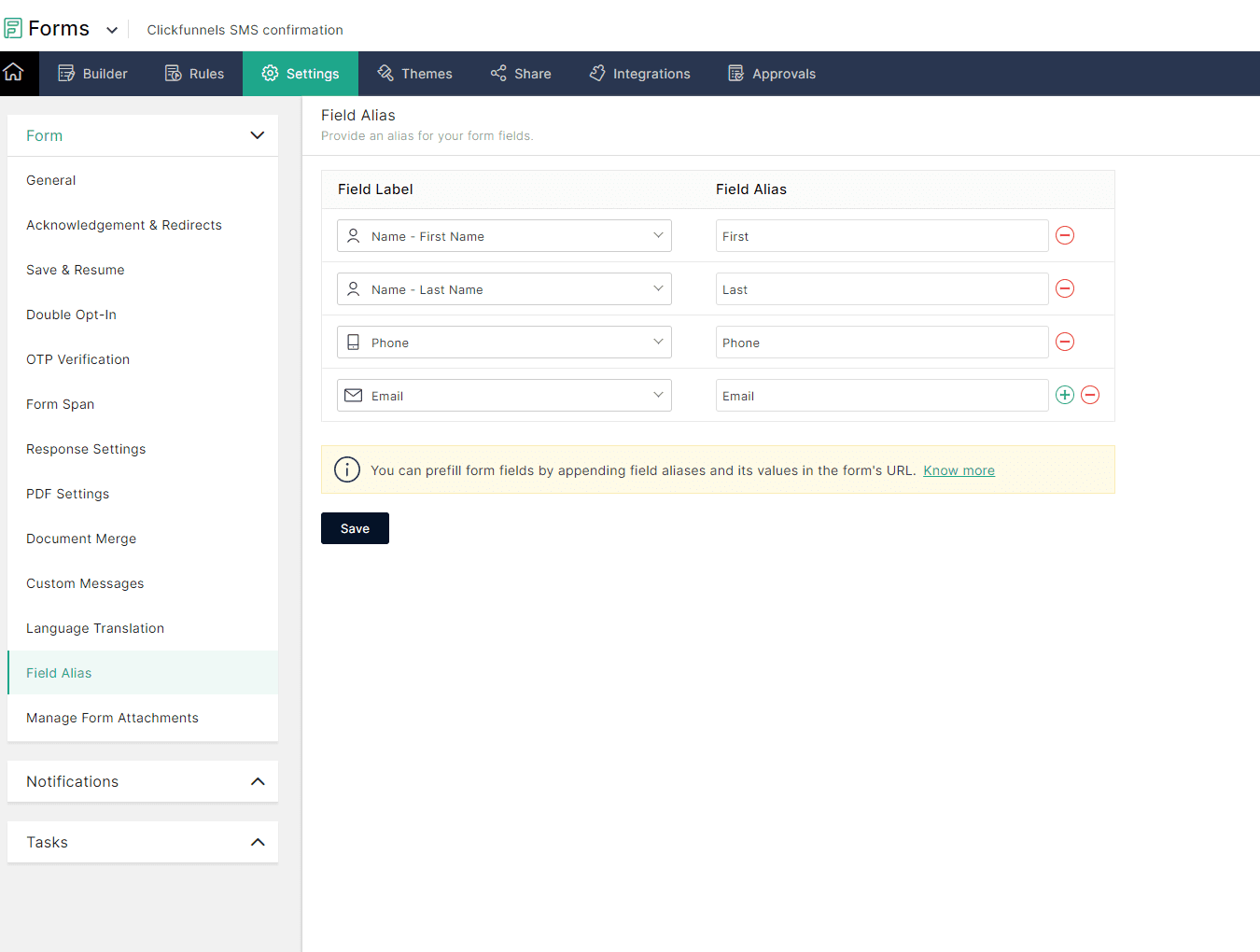
Set up the form to autopopulate: Use Zoho Flow's integration with Twilio to set up the form to autopopulate with the user's information. This will make it easier for the user to complete the form and reduce the risk of errors.
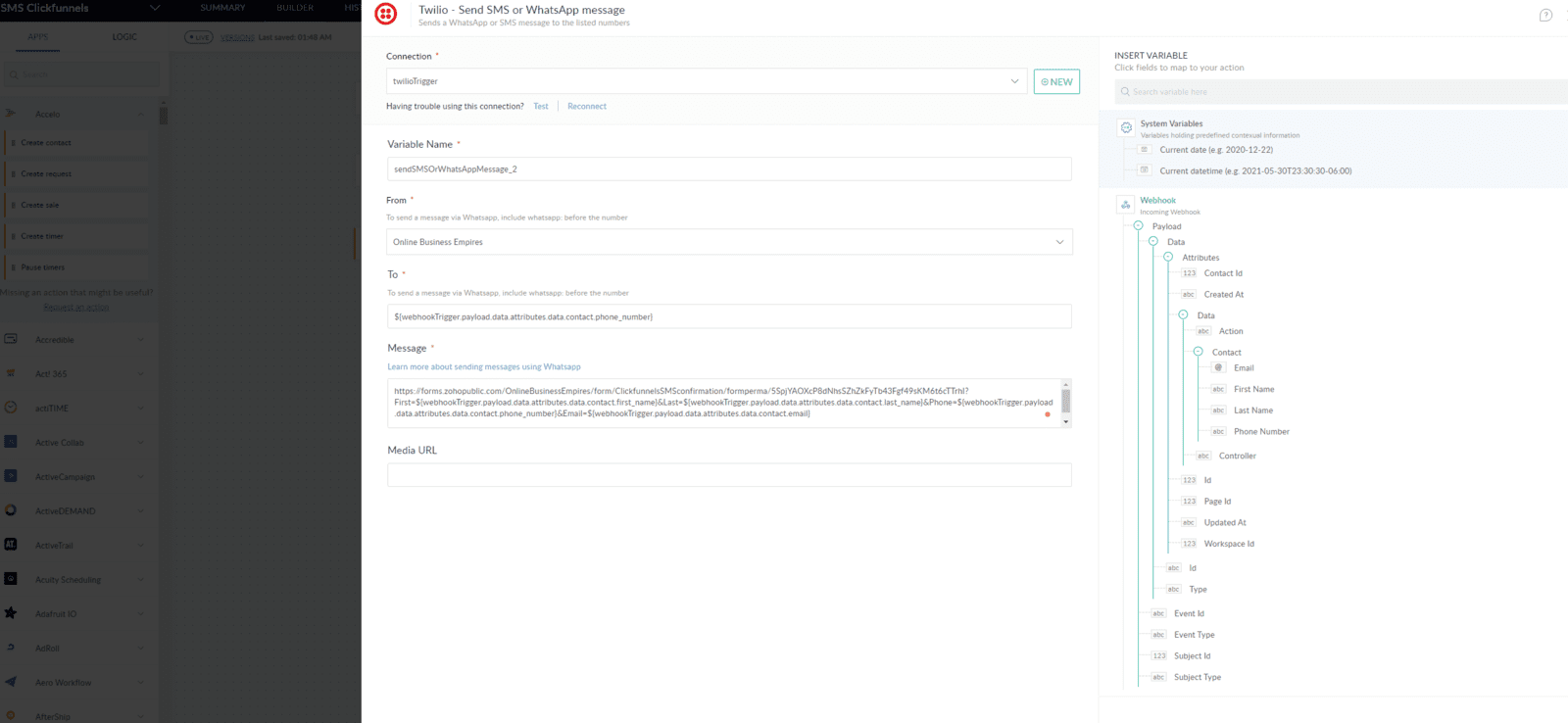
Add the form link to the confirmation email and SMS: Use Zoho Flow to add the form link to the confirmation email and SMS that you send to the user. This will give the user an easy way to access the form and complete it.
By following these steps, you can create an advanced confirmation process that helps you capture and nurture leads, improve the user experience, and ensure compliance with laws and regulations. Don't forget to use an advanced analytics dashboard to help optimize and spot bottlenecks in the process, and consider adding multiple forms to improve optimization opportunities. With the right tools and processes in place, you can effectively manage and nurture your leads, and drive growth for your business.
If you're interested in setting up an advanced confirmation process for your online business, we can help! Our team of experts has extensive experience with Clickfunnels, Zoho Flow, and Twilio, and can assist you with every step of the process. From setting up your landing page and opt-in form to connecting everything to your automation workflow and creating custom forms, we have the skills and knowledge to get you up and running in no time.
Not only will we set everything up for you, but we'll also provide ongoing support and guidance to ensure that your confirmation process is running smoothly. Plus, we offer a range of packages to suit your specific needs and budget.
Don't waste any more time trying to figure everything out on your own. Let us take the hassle out of setting up your advanced confirmation process, so you can focus on growing your business. Contact us today to learn more and get started!